How to maintain Customer prospects in Peachtree
Now we will learn about the next step which is “Maintain Customer/ Prospects”
For this purpose we will go to “Maintain Menu” and click the “Customer/ Prospects”.
Window below showing that how to reach the option?

After clicking on this window we will learn how to maintain your customer records.
After clicking on this option you will see following screen will display on your monitors

In this window you have to fill the data of your proud customers.
· Customer ID
· Customer Name
After filling this you are going to fill the first tab below the ID and name of customer.
· Customer contact #
· What is customer type (specified by your own companies)
· Telephone , fax , email address and website URL address
Then fill the information about “Bill to Address”
· Customer Address
· City and Zip code
· Country
· Sales tax ( as rate of sales tax apply in the country)
If you are entering about an existing customer you will have its opening balance. Button of opening balance is also there
After filling all the information click the next tab “Sales Defaults”
This window you will see on your screen

You will see these options
· Sales Rep
Its mean who is the sales person’s ID dealing with this customer.
· GL Sales Account ( select your companies revenue account)
· P.O #
· Resale #
· Price level
If any term related with discount then mention it also.
Then move on to the next tab “Payment Default”
In this tab define the method of payment by your customer if it is on credit card then fill the following information
· Cardholder’s Name
· Address
· City, State, Zip
· Country
· Credit card Number
· Date of Expiry

After completing this information go to the next tab
“Customer Fields”

It is required the further information about your customer like their second contact, references, mailing list and other sites address.
Then click on the next tab
“History”
In this window you will check the history of your customer’s transactions
· Customer since
· Last invoice date
· Last invoice amount
· Last payment date
· Last payment amount
And other info about your customer history




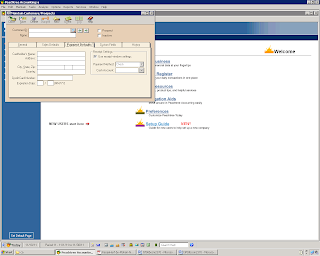



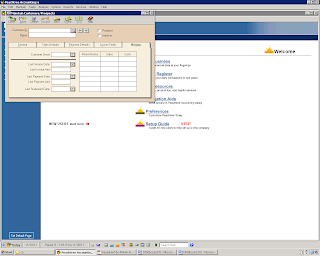


No comments:
Post a Comment